Xamarin Forms WPF - Quick Start
This walkthrough demonstrates how to create an application with Xamarin Forms for WPF.
The Xamarin Forms WPF platform is available on nightly build. Click here to read the tutorial about “How to access to nighlty build”
Create Xamarin Forms Project
-
In Visual Studio, click File > New > Project … to create a new project:
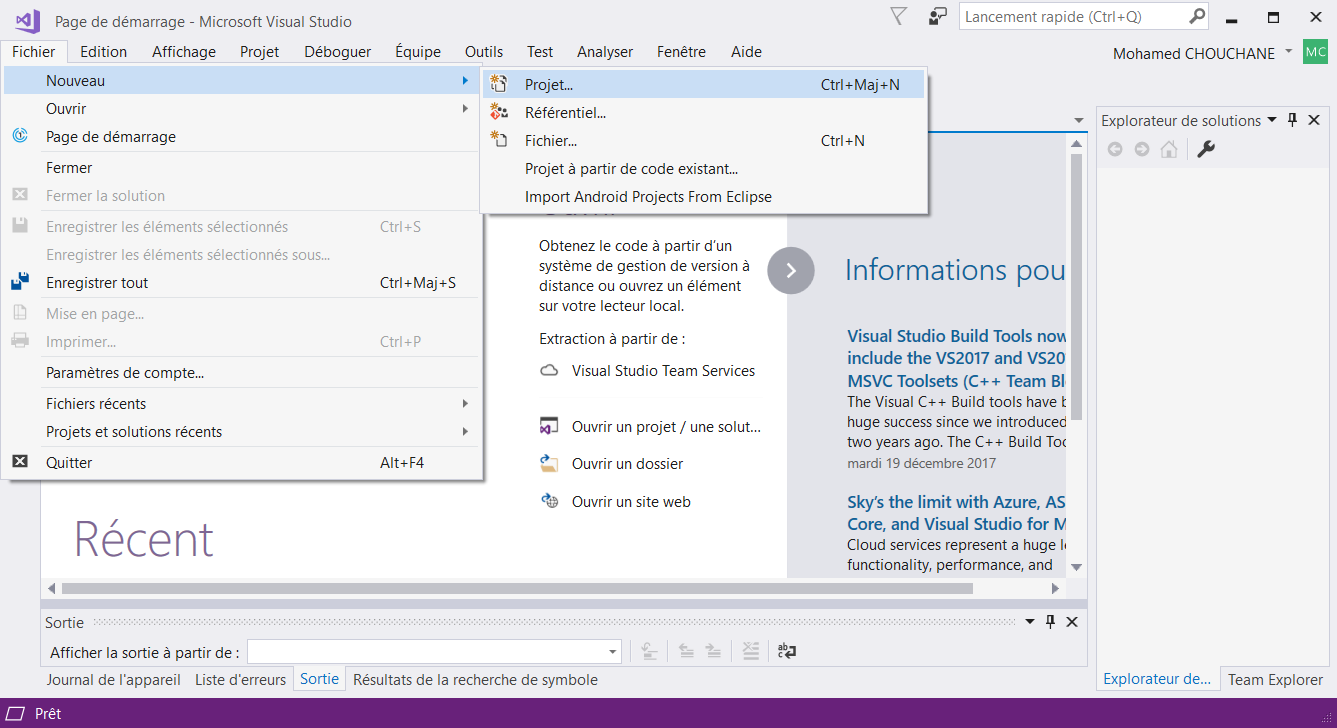
-
In the New Project dialog, click Cross-Platform, select the Cross Platform App (Xamarin.Forms or Native) template, set the Name and Solution name to HelloWPF, choose a suitable location for the project and click the OK button:
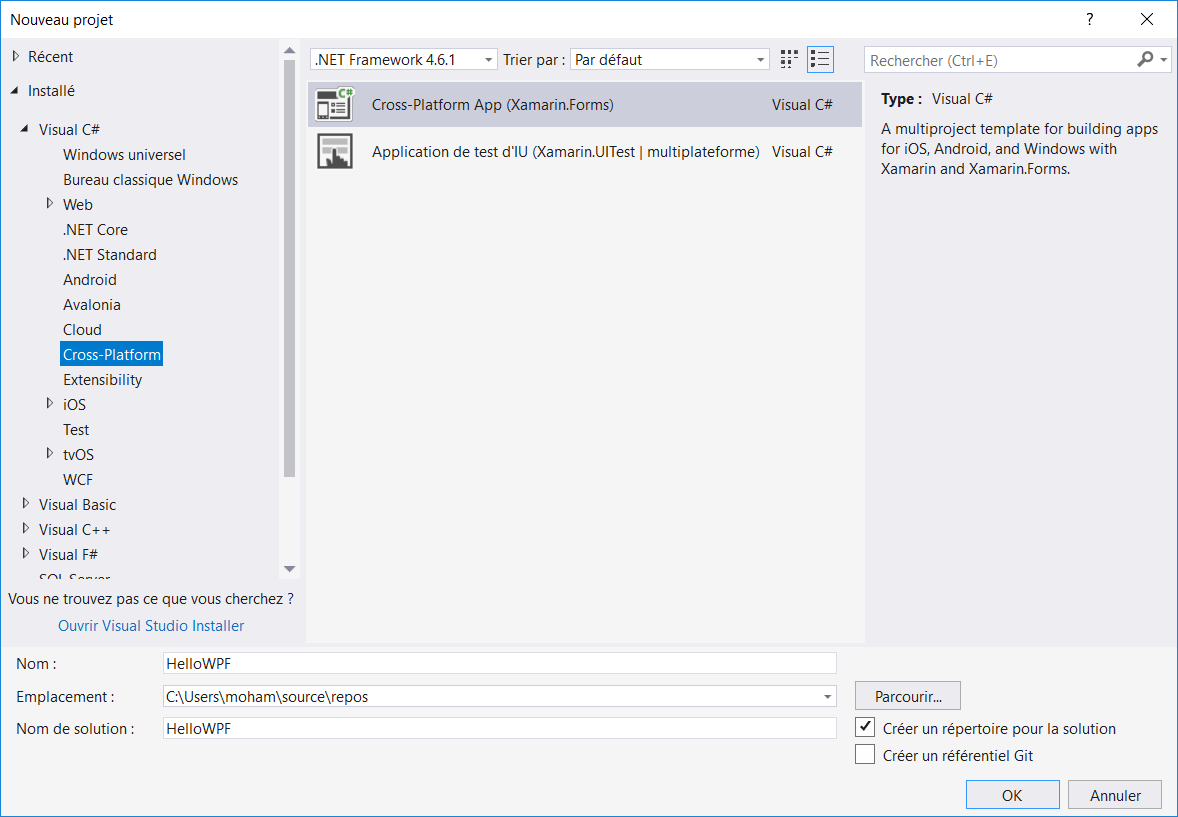
-
In the New Cross Platform App dialog, click Blank App, select Xamarin.Forms as the UI Technology, select Portable Class Library (PCL) as the Code Sharing Strategy, and click the OK button: You can select the platforms you want. This interface does not allow to add the WPF platform automatically. We will add it manually later.
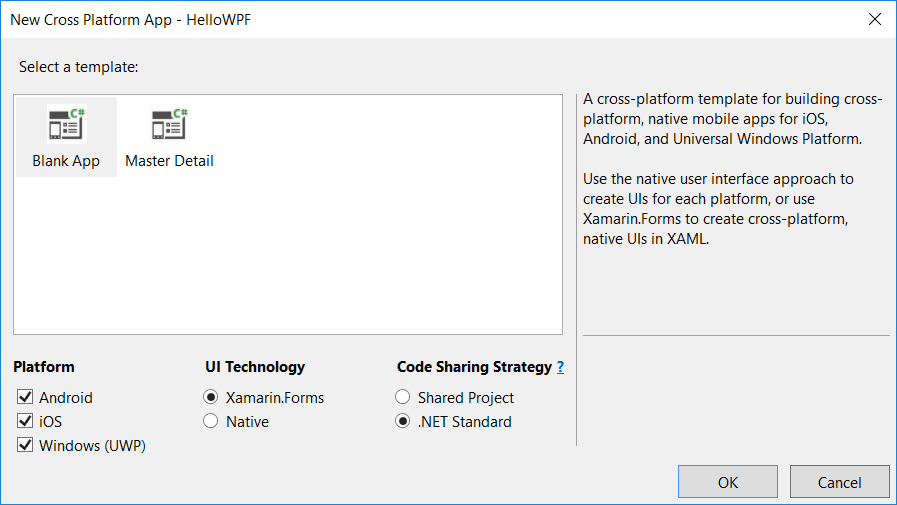
Add WPF project
-
In Visual add a new WPF project in your solution.
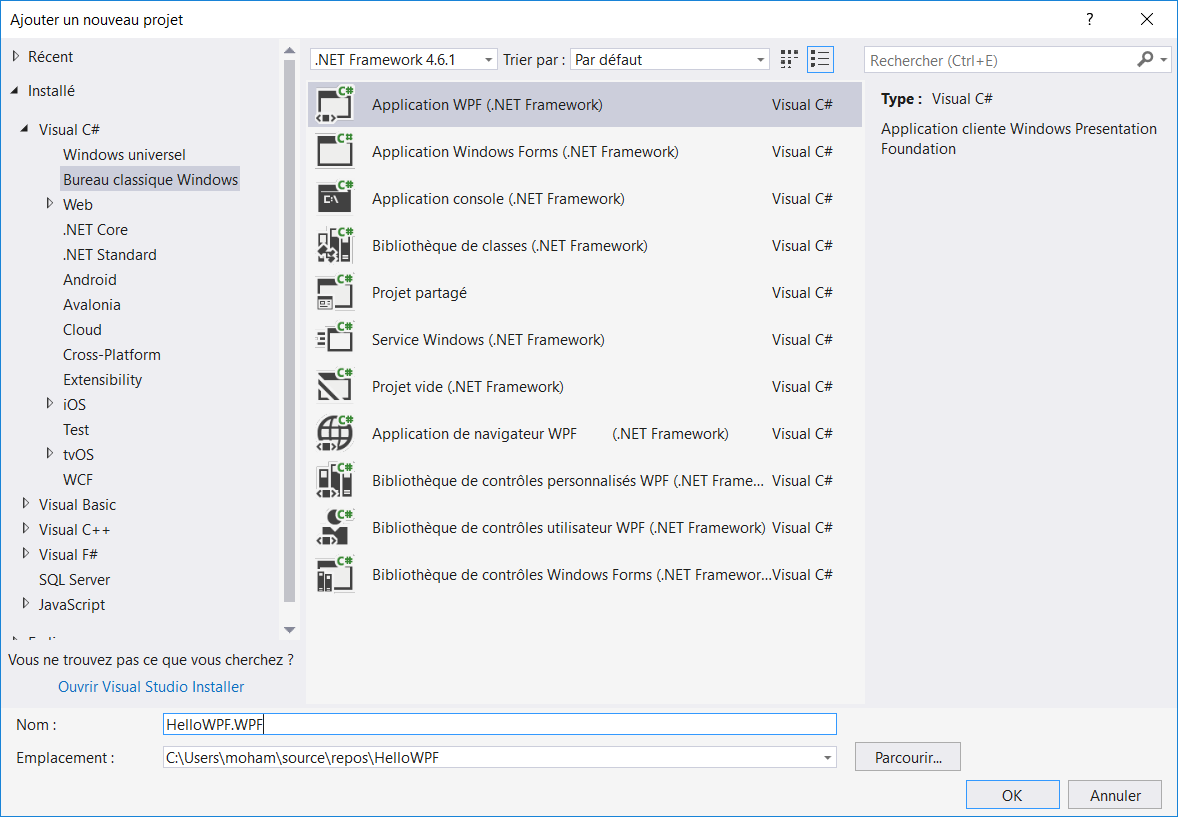
-
The result…
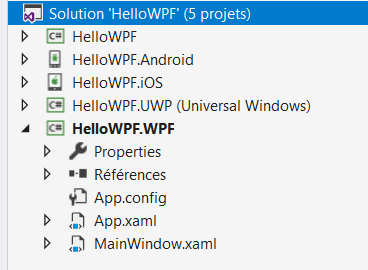
- Open the “Nuget panel” by going to Tools > NuGet Package Manager -> Manage nuget packages for the solution.
- Click on Update
- Select the source package : Xamarin Forms Nightly
- Install the latest preview in all project (see image)
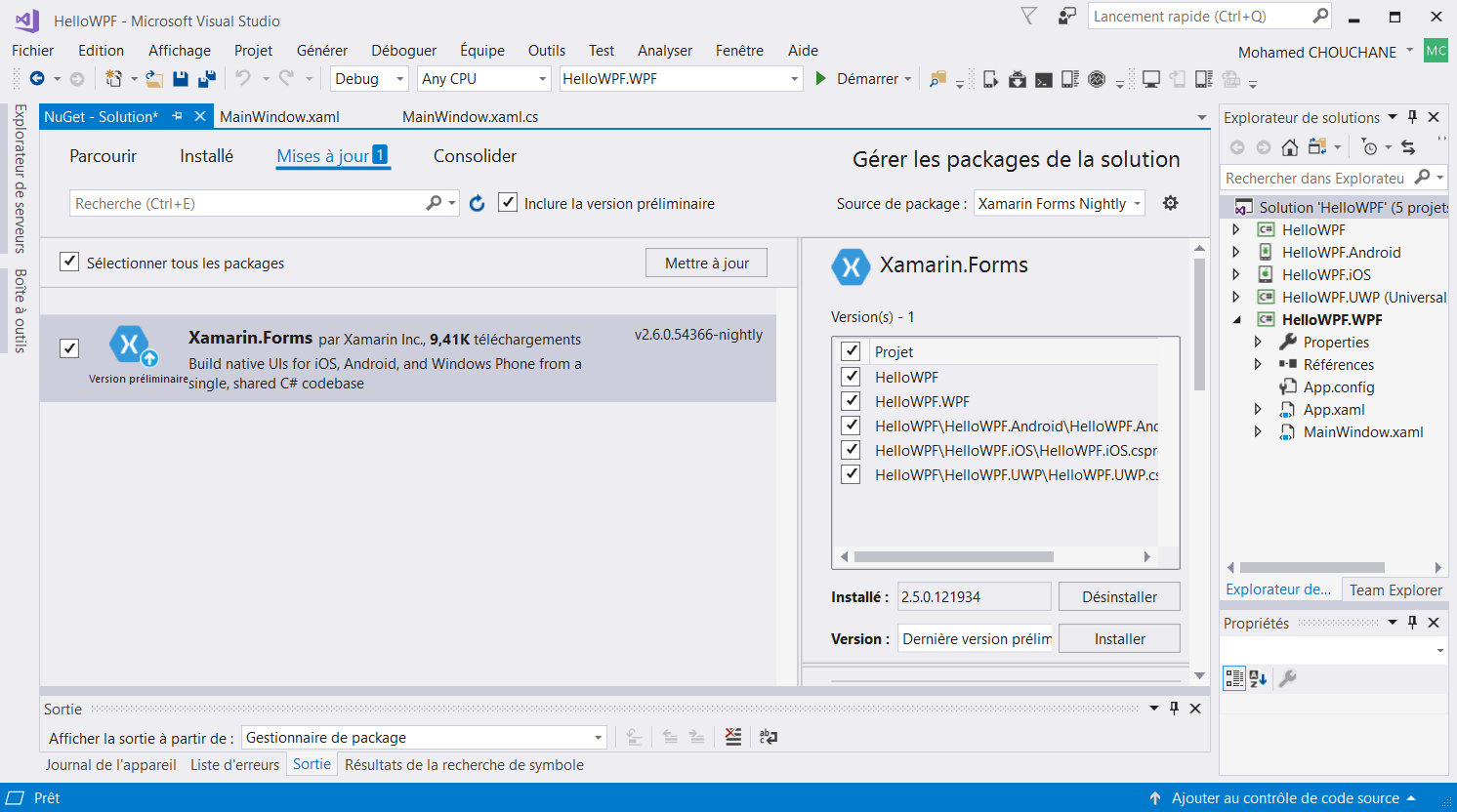
-
Install Xamarin.Forms.WPF package
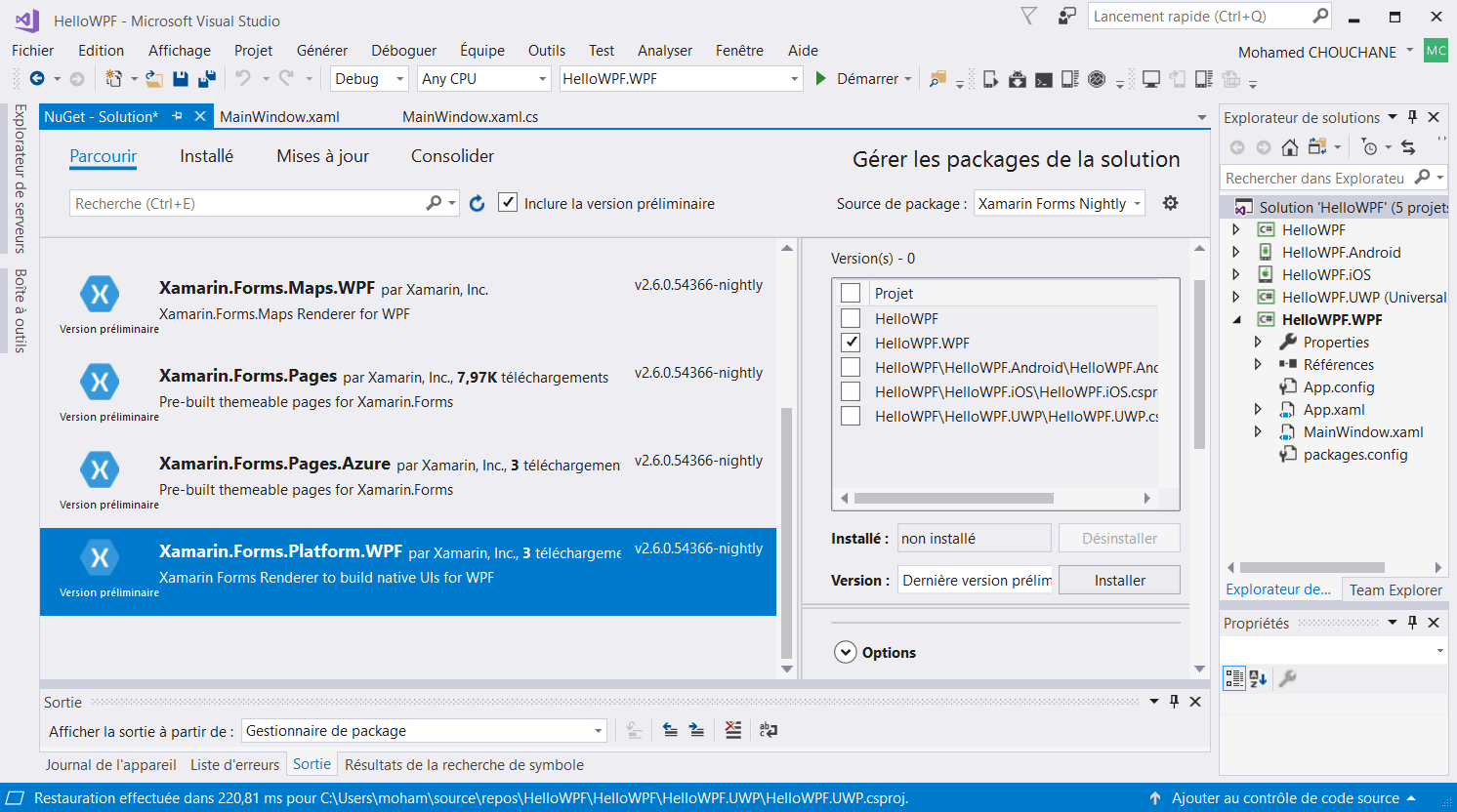
-
Add Resource in App.xaml (WPF Project)
<Application x:Class="HelloWPF.WPF.App"
xmlns="http://schemas.microsoft.com/winfx/2006/xaml/presentation"
xmlns:x="http://schemas.microsoft.com/winfx/2006/xaml"
xmlns:local="clr-namespace:HelloWPF.WPF"
StartupUri="MainWindow.xaml">
<Application.Resources>
<ResourceDictionary>
<ResourceDictionary.MergedDictionaries>
<ResourceDictionary Source="/WPFLightToolkit;component/Assets/Default.xaml" />
</ResourceDictionary.MergedDictionaries>
<!-- Default Global Color -->
<SolidColorBrush x:Key="WindowBackgroundColor" Color="White" />
<SolidColorBrush x:Key="AccentColor" Color="#3498db" />
<!-- Default Command Bar Color -->
<SolidColorBrush x:Key="CommandBarBackgroundColor" Color="#3498db" />
<SolidColorBrush x:Key="CommandBarTextColor" Color="White" />
<!-- Default Title Bar Color -->
<SolidColorBrush x:Key="DefaultTitleBarBackgroundColor" Color="#3498db" />
<SolidColorBrush x:Key="DefaultTitleBarTextColor" Color="White" />
<!-- Default Tabbed Bar Color -->
<SolidColorBrush x:Key="DefaultTabbedBarBackgroundColor" Color="#3498db" />
<SolidColorBrush x:Key="DefaultTabbedBarTextColor" Color="White" />
</ResourceDictionary>
</Application.Resources>
</Application>
- Update MainWindow.xaml
<wpf:FormsApplicationPage x:Class="HelloWPF.WPF.MainWindow"
xmlns="http://schemas.microsoft.com/winfx/2006/xaml/presentation"
xmlns:x="http://schemas.microsoft.com/winfx/2006/xaml"
xmlns:d="http://schemas.microsoft.com/expression/blend/2008"
xmlns:mc="http://schemas.openxmlformats.org/markup-compatibility/2006"
xmlns:wpf="clr-namespace:Xamarin.Forms.Platform.WPF;assembly=Xamarin.Forms.Platform.WPF"
mc:Ignorable="d"
WindowState="Normal"
Title="Hello WPF" >
</wpf:FormsApplicationPage>
- Update MainWindow.cs
using Xamarin.Forms.Platform.WPF;
namespace HelloWPF.WPF
{
/// <summary>
/// Logique d'interaction pour MainWindow.xaml
/// </summary>
public partial class MainWindow : FormsApplicationPage
{
public MainWindow()
{
InitializeComponent();
Xamarin.Forms.Forms.Init();
LoadApplication(new HelloWPF.App());
}
}
}
Run it
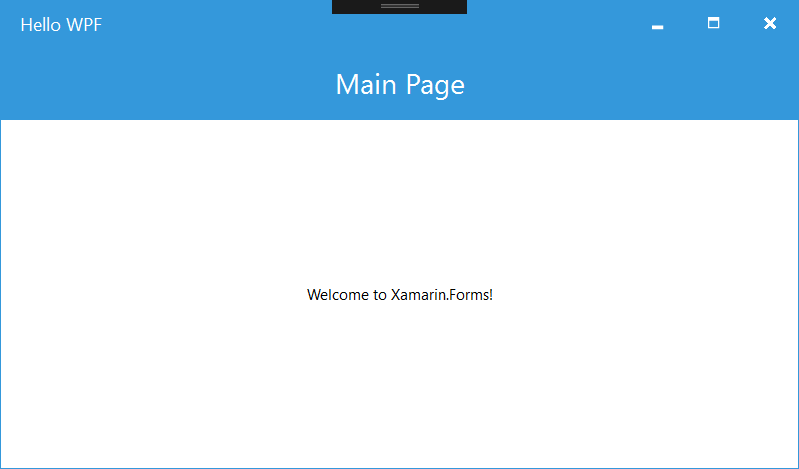
Known Issues
This is a Preview, so you should expect that not everything is production ready. Below are a few things you may encounter as you add WPF to your projects.
Not All NuGets are Ready for WPF
In order to work in a WPF project, packages must target net45. You may find that some of your beloved libraries do not yet support WPF. What can you do? Kindly send a request to the project’s maintainer to add it. Until they have support, you may need to look for alternatives.
Xamarin.Forms Features
This preview has amazing coverage of Xamarin.Forms UI and features, but there are some known gaps to be aware of.
Not Yet Implemented:
- Accessibility
- List (Lot of work)
- NativeViewWrapper
- NavigationMenu
Send Your Feedback!
Add a WPF project to your solutions today and let us know what you think. What do you feel is missing? What problems do you encounter?